Crap. Looking around online yielded nothing relevant, so off to Olympus service she went. I was so angry at the problem I just didn't want to think about photographs until I could get it back.
I needed to vent some creativity, and turned to something else I enjoy playing with, 3D rendering/modeling! So a few days during my lunch breaks I tried my hand at speed modeling in Blender. In particular learning to use the new dynamic topology sculpting tools (dyntopo).
So I thought it might be fun to share what I came up with here (I had already posted these on Google+, but figured it might be fun to share them here as well).
Bear in mind, I'm not really a whiz at Blender, I just happen to know enough to have fun playing with it and doodling (which is really all these are). I tried to keep everything in Cycles for the most part, and was just having fun...
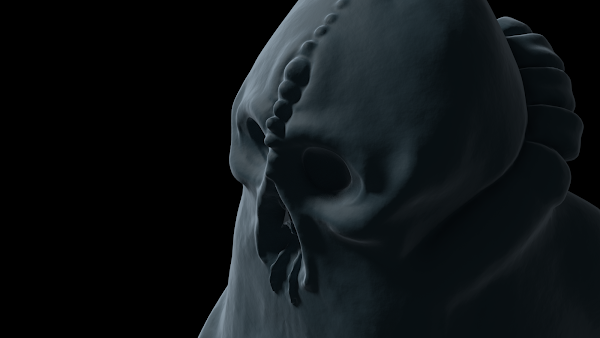
Trying something a little different. Sort of an "Alien"-esque thingy (with a vagina for a mouth apparently).
Of course, now my camera is back, so not sure if I will continue with these. I had a couple of other ideas kicking around that I may go ahead and finish, though.
I did at least manage to use some neat tricks for creating these, though. I did some rudimentary network rendering by passing off a few of these to different machines, rendering different frames with the seed value in Cycles set to #frame. This gave me a different noise pattern for each frame. Of course, I brought them together in GIMP and used G'MIC to mean average the layers together, which really cut down on the noise and smoothed things out nicely!
For example, here's a single frame from the "Radish Search Party" image:
The nice thing about rendering/averaging these frames is that if at any time I want it to be a bit cleaner, I can just render a few more new frames until I am happy with the result.


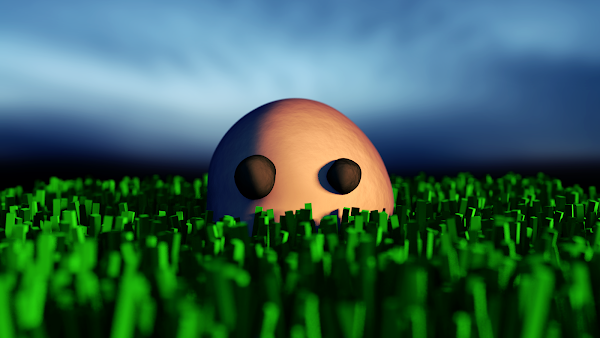







Your post about image stacking for photography is actually what started my dabbling in image stacking noisy cycles renders too - I ended up making an addon to do it all automatically, allowing you to pause and resume a render too: http://adaptivesamples.wordpress.com/2013/07/22/progressive-animation-render-addon-and-image-stacking/
ReplyDeleteI read your post, and it was a great read! It actually got me looking more closely at using an mean blend vs. a median blend, and why the results were not what I expected.
DeleteI think it turns out that the cycles noise is really an approximation of shadow strength at that pixel, so using a median blend will exclude the contribution from other other pixels, giving a higher contrast in the region. Mean blend does more of what we actually want here, which is the average of shadow strength at that pixel.
Thanks for the great article!